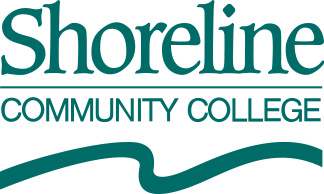Online learning can be a great alternative to traditional in-person classroom environments, allowing you flexibility to learn wherever, whenever, and however works best for you. But if you’re not used to online learning, it can take some adjustment. Here are some tips for succeeding in an online environment.
1. Treat your online class like an in-person class
In-person classroom environments come with built-in accountability through a set class meeting schedule. Online classes, on the other hand, require you to have the discipline to set your own schedule and stick to it rather than putting classwork off to the last minute. Create your own accountability by:
- Sticking to a consistent schedule for coursework. Treat your online class like it’s an in-person class and “show up” at the same time every day to do coursework. Whether it’s early morning before work or late in the evening after kids have gone to bed, having a time slot dedicated to classwork makes it easier to establish a routine you will stick to. Without that routine, it’s easy to make excuses to push work off for later.
- Setting up a dedicated learning environment for studying. Your learning space can be your kitchen table or a coffee shop, as long as it works for you and how you learn. Once you’ve established a spot where you feel productive and are able to access a high-speed internet connection, complete your work there repeatedly to establish a routine. Setting up a regular workspace also helps you stay organized with files, forms, books, and assignments all in one central spot.
2. Eliminate distractions
Netflix, social media, roommates, the laundry pile—all of these can vie for your attention in an online learning environment. It’s up to you to decide how easily you’ll be able to ignore them and what steps you’ll need to take to distance yourself from distractions. Some people may be fine listening to music to tune out their roommates, while others might need to work from the library. You know yourself and your level of distraction, so do what works best for you.
Regardless of where you choose to learn, consider turning off your cell phone to avoid getting distracted by text messages and notifications, and try downloading a website blocker to keep yourself from checking email or surfing online.
3. Actively engage
Email your instructor when you have a question, and participate in discussions in the classroom’s online forum to help you better understand course materials. Engage with classmates by commenting on their work and by reading what they and your instructors are saying and chiming in. Check the class discussion threads every day.
Regular, active engagement will help you feel like you’re part of a learning community and allow you to develop relationships with fellow students. Those relationships will come in handy when you have a question or want to exchange notes and ideas.
4. Become a time management master
Flexibility to learn on your schedule is a big appeal of online learning, but it can also create pitfalls if you don’t have solid time management skills. Make sure you have a handle on your time by:
- Reviewing the syllabus at the start of the quarter and marking major assignments on your calendar so you know how much work is coming in the weeks ahead. Check these major assignments against prior commitments, such as an upcoming family trip or play practice, so you can make sure you’re giving yourself enough extra time to complete them.
- Creating a weekly schedule you follow, designating time each week to class reading, completing assignments, studying, and participating in online class forums. Set reminders for yourself to complete these tasks.
- If you’re taking more than one online class, try time-blocking by allotting a certain amount of time to focus on each class before moving on to the next one. Set a timer to keep yourself accountable.
5. Utilize resources
Shoreline offers resources to help students succeed in their online classrooms. The College’s eLearning Services provides access to e-tutoring, online advising, laptop checkouts, and Canvas (the online classroom portal) support and training.
Shoreline’s Ray Howard Library also offers online learning resources for students including an extensive eBook collection and 24/7 chat help from librarians via AskWA.
Explore online learning options at Shoreline and browse our catalog of online classes.